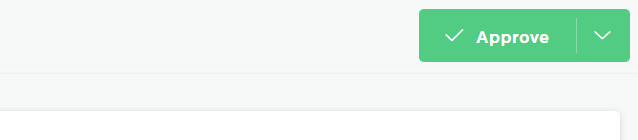This article will outline the steps a manager will need to follow in order to approve a worksheet
Click here to see our video guide
After worksheets have been submitted by providers they will appear in your worksheets section. You can find this section by going to the TalentDesk dashboard's Finances section and selecting "Worksheets".
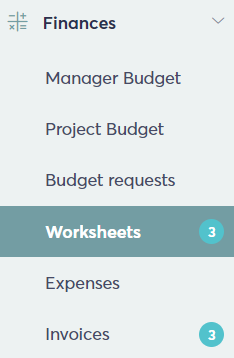
Note: This page initially shows all worksheets so to find the submitted worksheets needing to be approved you can scroll down the list or filter by status of "Submitted" and apply. This will now only show the submitted worksheets.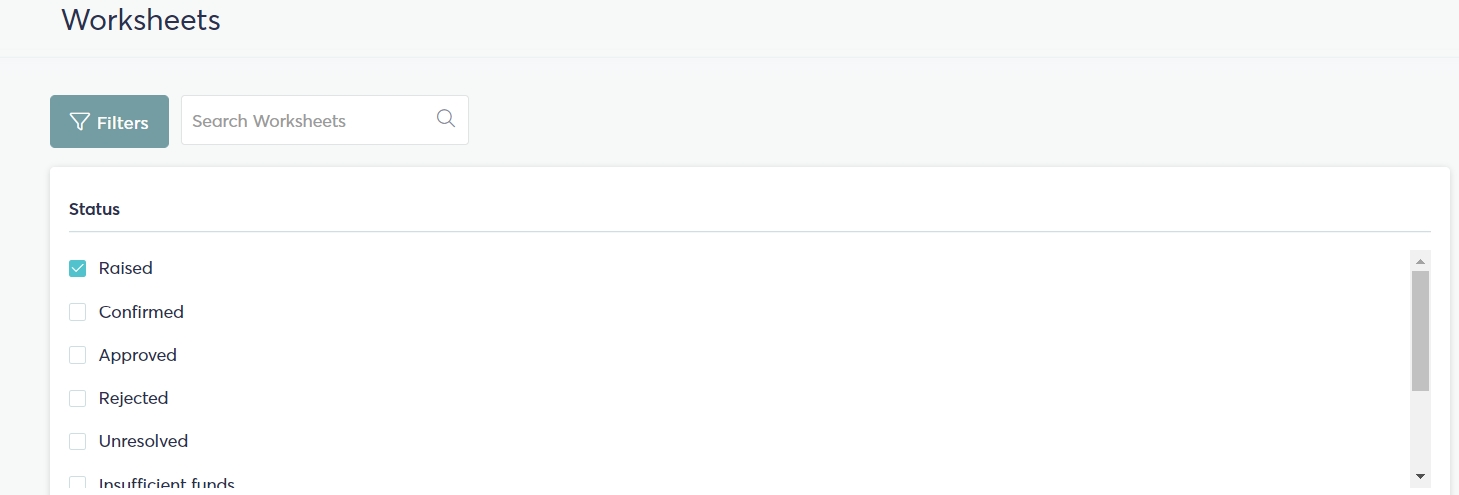
To approve worksheets you will need to hover over the providers worksheet section in the list and click it or select the horizontal dotted menu furthest to the right then select "View Worksheet". When on the provider's worksheet page, the approve worksheet button will be located in the top right hand corner of the page where you will select "Approve".