After both parties sign TalentDesk's Service Agreement, you will receive a signup link via email. Create your login credentials and verify your email. Once verified, log in to TalentDesk and follow the step-by-step process to set up your company account, providing the following information:
-
Legal Company Name
-
Organization Alias (this will be automatically generated based on the Legal Company Name provided in the previous field)
-
Company address (use smart search or manually enter your company address)
-
Company registration number (if applicable, non-mandatory)
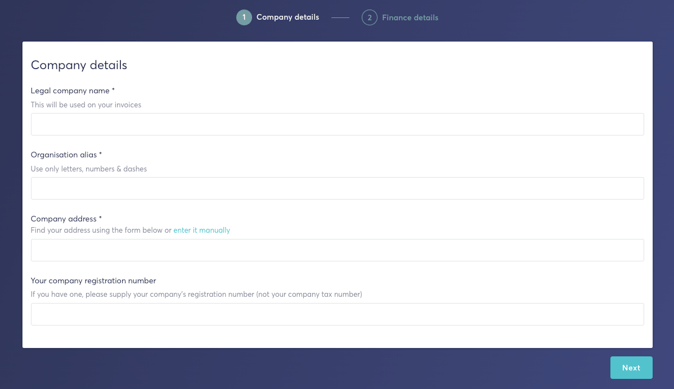
Once you click ‘Next’ at the bottom of the page, you will be guided to enter your company’s financial information.
-
Company currency - the currency you would like to operate in on TalentDesk
-
Billing rate - the default billing rate that your contractors will invoice you in (they will be able to invoice you using different rate units if necessary).
-
GST or VAT number if applicable.

After you have filled in all the required fields, click on the ‘Create Organization’ button to finalize your setup.
Congratulations! Your organization is now set up and you have gained access to your TalentDesk account. To learn how to further customize your account, visit Accessing Settings,