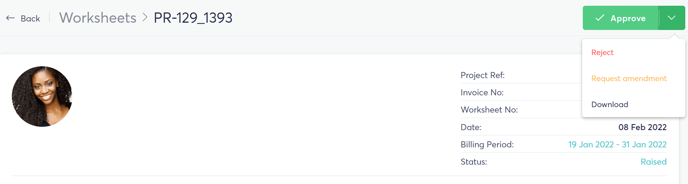If a worksheet was approved in error it can be voided by using our void worksheet feature. This can be found by going to Finances>Worksheets>find the worksheet to be voided>view worksheet>void (top right corner of page).
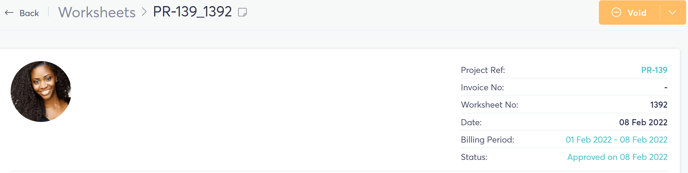
Amending Worksheets
If a provider submits a worksheet but there are changes to be made to it or information that was left out, as a manager you can request an amendment to have the provider make the corrections then resubmit the worksheet. This can be found by clicking the dropdown on the approve button in the top right corner of the worksheet page.