If you navigate to Finances > Invoices you will be able to see all the invoices that have been automatically generated based on the worksheets approved in your account. Note: Invoices have various statuses which indicate how far along they are in terms of the generation, processing and payment to your bank account. The three statuses are:
- Submitted: Invoice has been generated but we have not yet received payment from the client. If the invoice remains in this status this could also indicate there may be an issue with the payment method or another method outside of our payment processor is being used.
- Executed: Payment not yet processed but it is set up via our payment processor. This could also indicate we have not yet received payment from the client.
- Paid: Our payments team has processed your payment
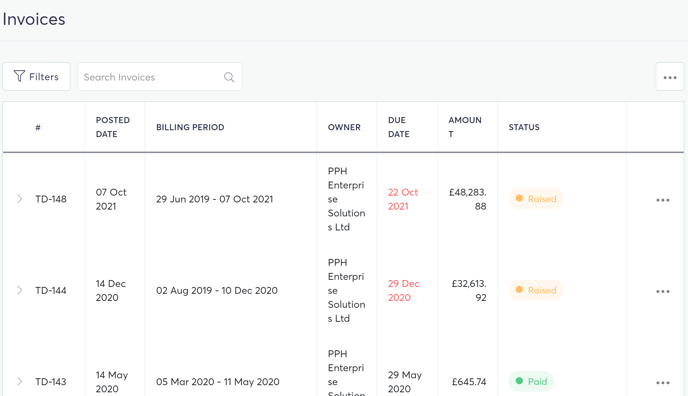
When there is an ongoing project, you will receive automated email reminders to continue submitting worksheets. If you have already submitted your worksheet you can ignore these reminders. You can also turn them off if you go into settings.