This article will cover Proforma Invoices, their usage and implementation
Proforma Invoices (formerly known as Draft Invoices) are a way for providers to submit a payable work item, that higher managers (organization owners and financial controllers) can approve. It is different from the traditional worksheet in that it does not require the provider to be part of a project or task to be submitted. Below we will cover organizational implementation and usage by providers and managers.
Organization Owners
Organizations will be able to invite and onboard providers (contractors) who will have the ability to create Proforma Invoices. These draft invoices will need to be approved before they are included in client invoices for payment. The first step to implementation will be to enable the feature which can be done by going to:
Settings > Payments > Proforma Invoices > Proforma Invoice Settings > enable
Note: A notification about a submitted or updated Proforma Invoice will be sent to any financial controllers in the organization. If the organization does not have any financial controllers, it will be sent to the organization owner.
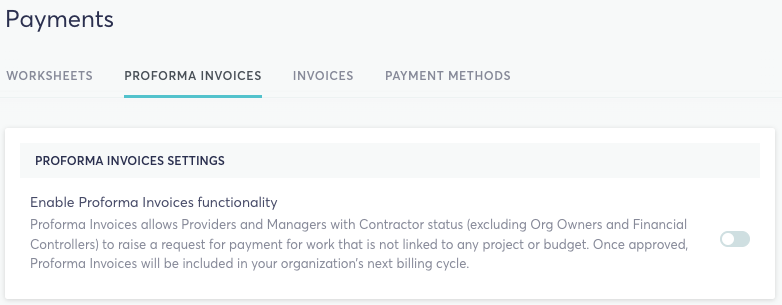
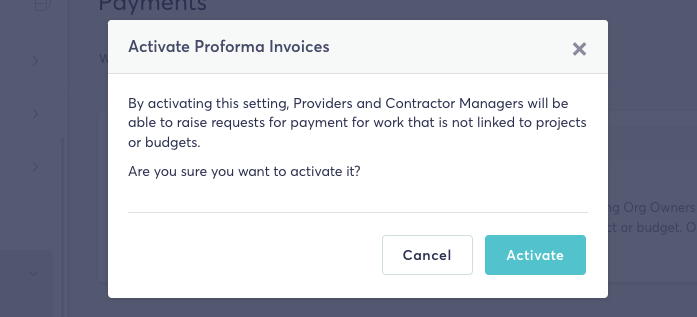
After activating this setting, another option becomes available to allow providers or managers with contractor status to submit Proforma Invoices for future dates which if selected will require clicking the activation button to finalize.
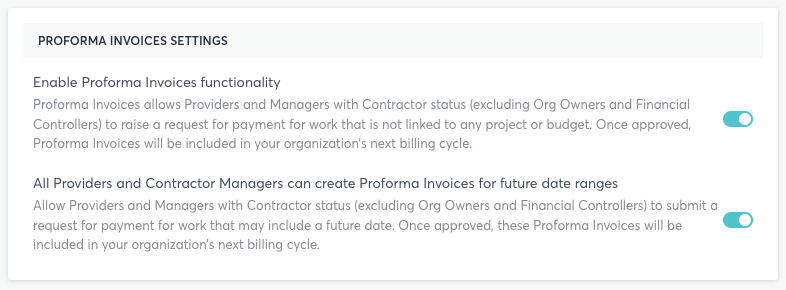
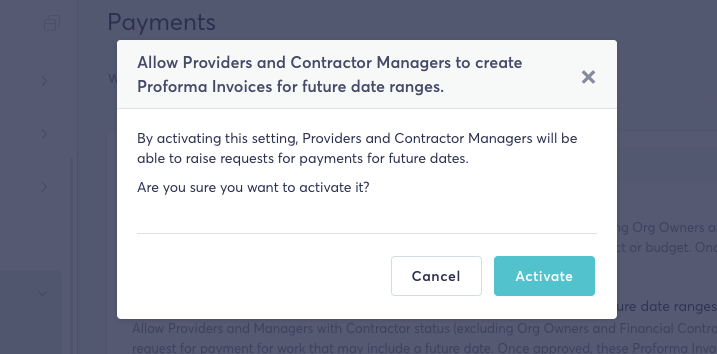
Important notes:
1) On approval, Proforma Invoices will be included in your next billing cycle's consolidated invoice, regardless of whether the work is future dated or not.
2) Please note that as these Proforma Invoices are disconnected from project work, they will not be included in your organization's reporting section.
Read our contractors' Proforma Invoices guide here