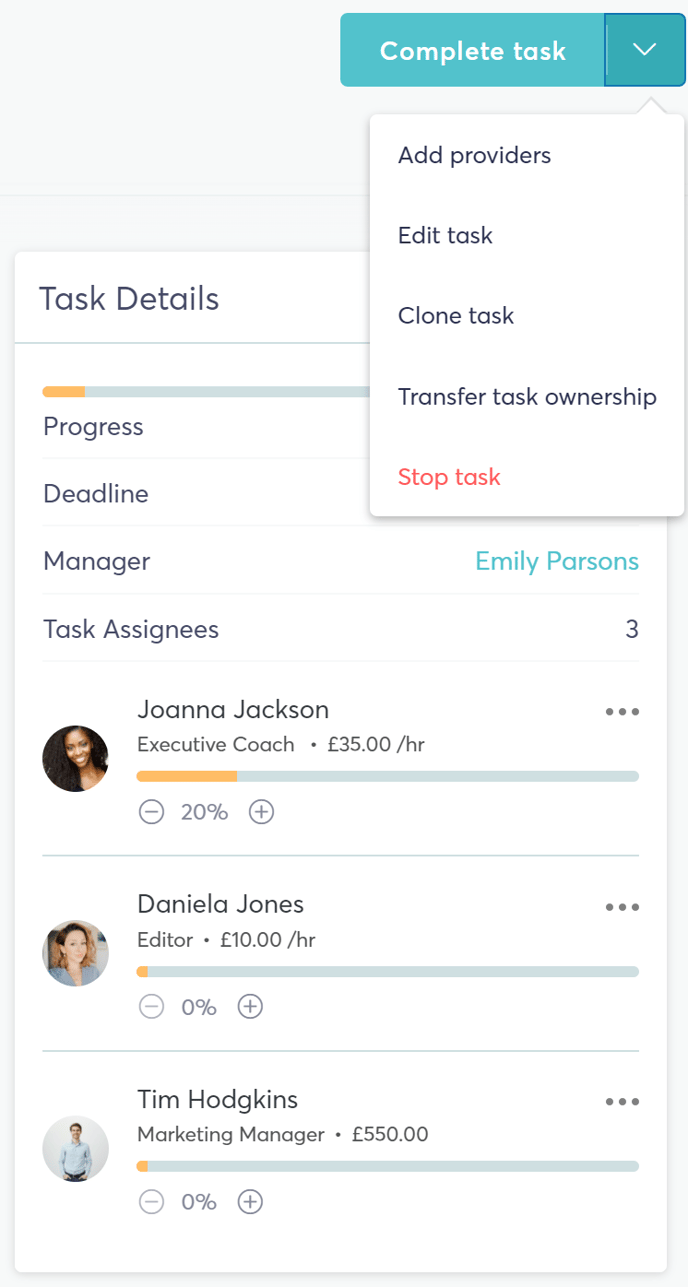Once you have created a task, please assign it to a freelancer with a specific rate by clicking on “Add Providers”. The freelancers will then have to accept work on that task at that rate.
Having created and assigned tasks, there is various functionality within tasks at your disposal. They are as follows:
- Progress tracking: track the progress of specific freelancers via the progress tracker at the bottom right within the task overview
- Checklist: Set and track milestones
- Discussion board: Discuss collaboratively with the entire team involved in this task via the group chat within the discussion subsection. Alternatively, you can directly message the relevant freelancer by selecting their name from the left panel within the discussion board
Deliverables: Exchange deliverables with freelancers within the deliverables tab
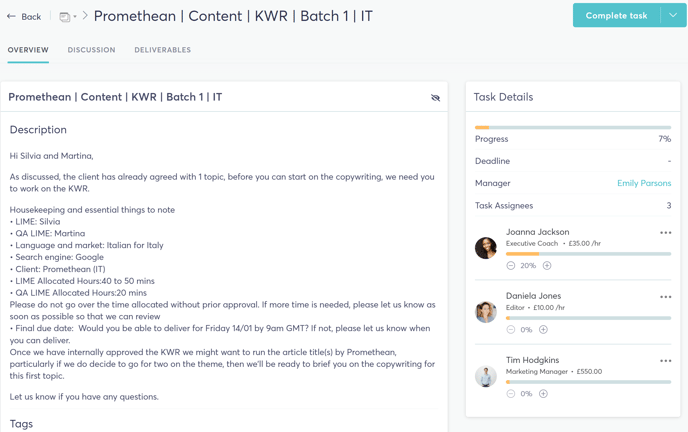
Note: Within the complete task button there is located a dropdown arrow which contains additional options such as editing, cloning and transferring task ownership.