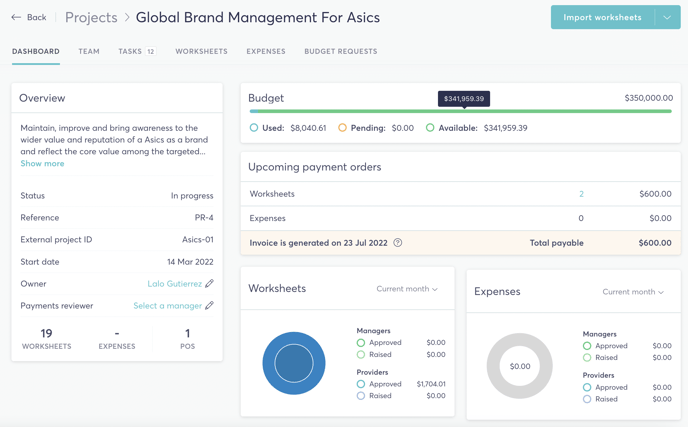When managers create projects and invite you, you will get an email notification. You will also be able to see your project invitations within the projects section, under ‘invitations’, in the platform.
1. You can either accept or reject the invitation by clicking on the respective links in your email as shown below.
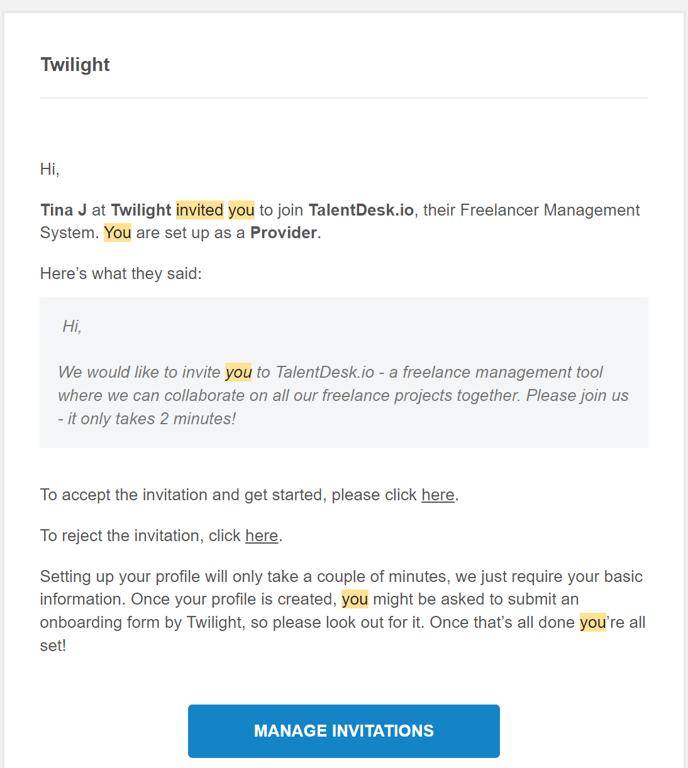
2. Alternatively, under 'invitations' , if you would like to accept, click accept to join the project or if you do not wish to join you can click the dropdown in the accept button and click reject.
Note: although the accept button is green you will still need to click accept to join the project.
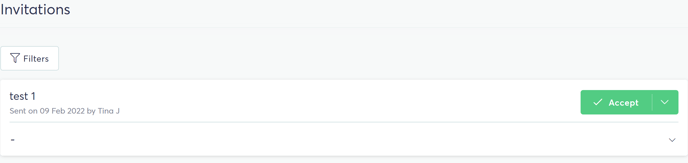
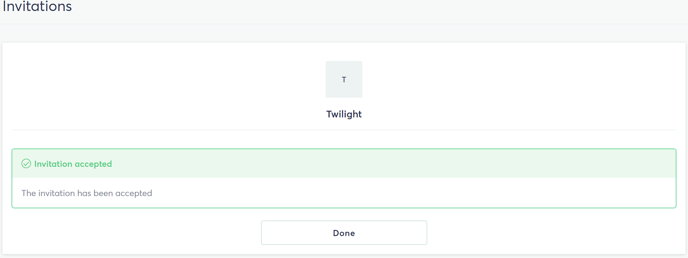
Once a project or task has been started by the client, (specific tasks can be assigned to you within projects if necessary) you will get an email notifying you of this as well as on your TalentDesk account. You can accept or reject (in the same way that you did for projects).
As you work on the project and the tasks (if you have been assigned any specific tasks within the project) you can update your progress on the system.
You can also submit worksheets when tasks are completed. When the whole project is finished, you can upload the deliverables and request completion of the task to get paid (your manager will need to accept it).