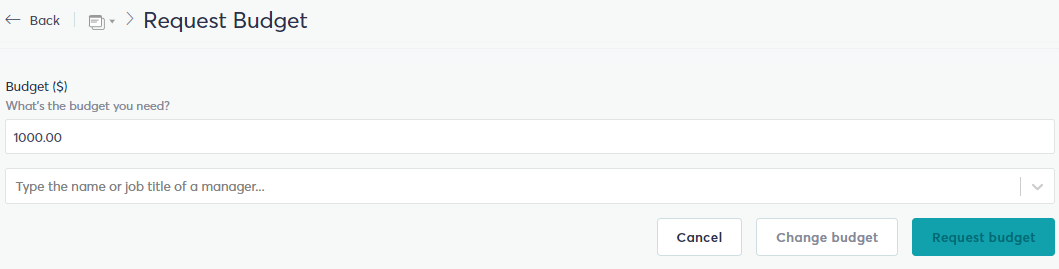In this article we will outline the process of how a manager can request additional budget
Click here to see our video guide
Additional budget can be requested by a manager for a project or task by going to the "Budget Requests" tab on the project's page.
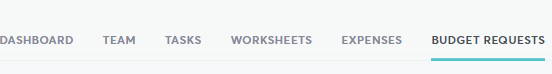
The next step would be to click the "Request Budget" button, select the amount needed and then select the manager it is being requested from. Clicking the "Find Manager" button will show the list of managers to select from. The name of the manager can also be typed here.
Note:
1. If you select yourself as the approving manager then your additional budget will automatically be approved.
2. If you don't see the expected name on the list, it could be because they might not have enough budget.