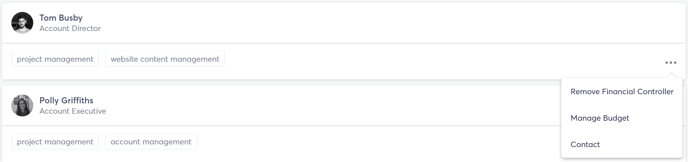- Knowledge base
- Settings
- Higher manager
Assigning a Financial Controller
- To assign a Financial Controller, go to Settings > Financial Controller.
- Click on the 'Add Financial Controller' button on the top right and select the respective manager from the list.
- Click on 'Submit'.
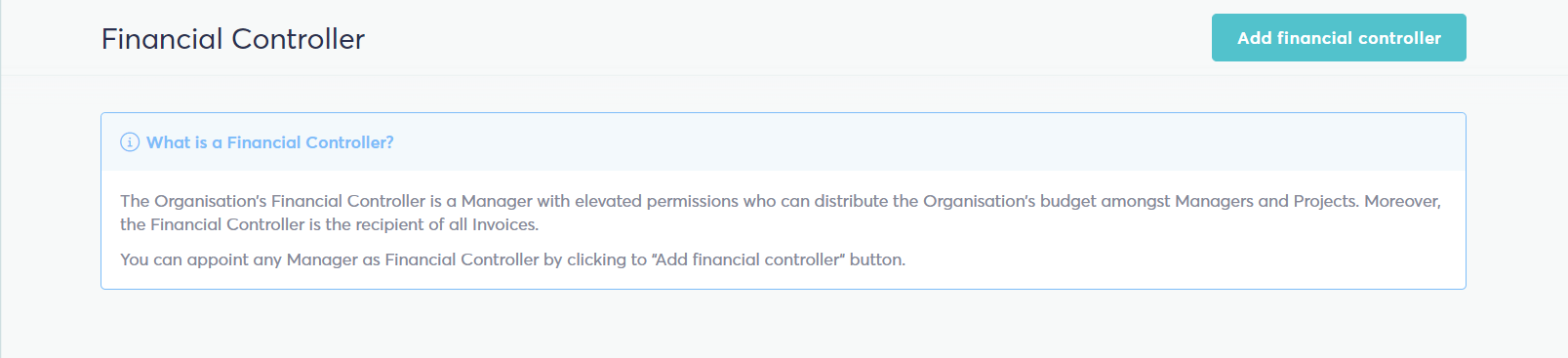
To remove/revoke the financial controller, click on the three dots in the right end of the respective managers on the list and select Remove Financial Controller.