If you have a registered business or LLC, and would like to submit invoices from that business, please add in your company/business details to your TalentDesk profile.
You can do this by clicking the 'Setup as an Individual or as a Company' in your Get started page.
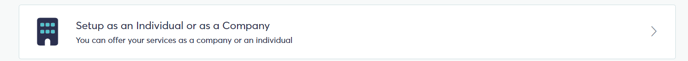
You will then be brought to the company details page where you can select either yes or no as they apply to you (or your business if you have one) as well as entering your full legal name. When done select the 'Save & continue' button in the bottom right corner.

Are you a Legal Entity or Incorporated - No
If you aren’t a legal Entity or Incorporated, but an individual, Choose ‘No’.
You’ll be asked to fill in your ‘Full Legal name’.
Are you a Legal Entity or Incorporated - Yes
If you are a legal entity or Incorporated, Choose ‘Yes’.
You’ll be asked to Upload the Company Logo, Company name, Registration number, Address and Tax Identification Number (TIN).
Are you VAT or GST registered?
If you aren’t VAT or GST registered, you can simply choose ‘No’.
However, if you are VAT or GST registered, Choose ‘Yes’.
You’ll be asked to choose between VAT or GST and enter the respective VAT or GST number as shown in below.
If you selected VAT, you'll be asked to enter your VAT identification number:
If you selected GST, you'll be asked to enter your GST identification number: