Invite one or many Managers to your TalentDesk network
To add Managers to your TalentDesk account, begin by navigating to the Team section in the sidebar menu. Open the Managers tab and click on the teal ‘Invite managers’ button located in the top right corner of the page.

Step 1. Add Managers
Enter the email address of your manager in the designated text box. Add each email address individually or add many contacts at one time by selecting 'Add all at once' above the text box. If you are adding multiple managers simultaneously, you can either directly copy and paste a list of email addresses into the text box or type in each address separated with a comma.

Step 2. User type, user role, and groups
When choosing the user type for your manager invitations on TalentDesk, you will usually opt for Employee. However, you also have the flexibility to invite internal team members as contractors to collaborate on the platform if they will be operating as a contractor through TalentDesk. Please refer to the How to: Invite Providers to TalentDesk section to review the onboarding process for contractors.

Next, assign your manager(s) to any custom user roles you have configured in your TalentDesk account. Custom roles can be created through your account settings in Roles & Permissions.

Lastly, ensure that your managers are assigned to any relevant Groups in your account so they can be automatically added once their onboarding process is finished.

Step 3. Details
Choose between using TalentDesk's default invitation message or craft a personalized message in the designated text field. This message will be included in the email invitation that is sent to the manager.
If your managers are employees, you can choose to attach any necessary legal documents to their TalentDesk onboarding process.
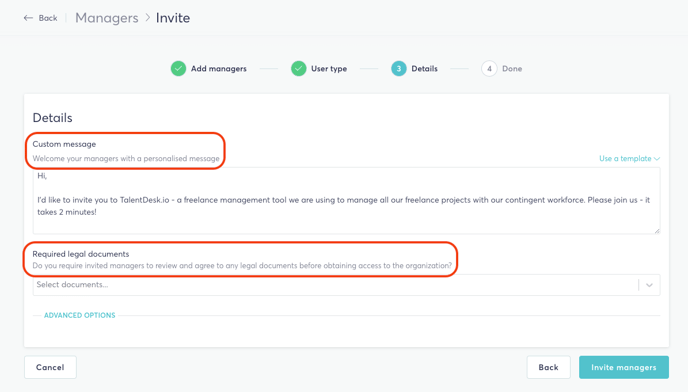
Finally, under Advanced Options, you have the ability to immediately approve invitees and/or set an expiration for the invitation if needed. Once you have finalized your invitation settings, simply click on the 'Invite managers' button located at the bottom of the page.

Once you send out your manager invitations, they will be processed, and you will be directed to the Invitees section of your account. Here, you can easily monitor the status of all your platform invitations.